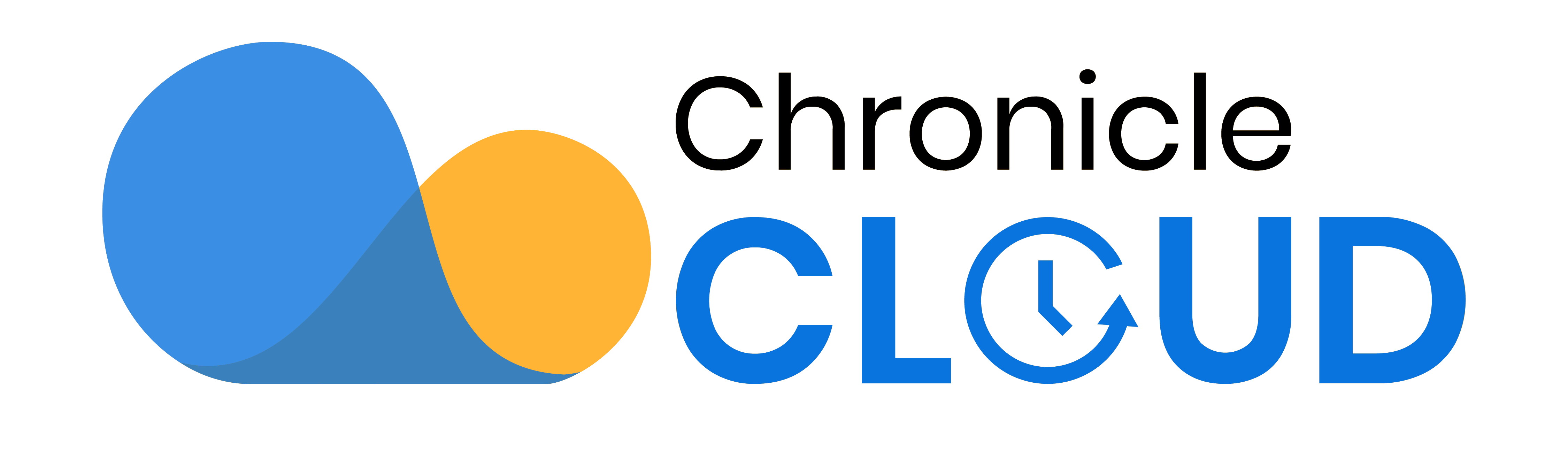Reading, Writing, Arithmetic, and __________________ (fill in the blank).
Mark Surman, executive director of Mozilla, would fill in this blank with the following:
Digital Literacy
This, he believes, is the 4th “R” of 21st century learning (video here).
Last week I began discussing my experience working through a new curricular unit, attempting to bridge traditional literacy skills with those of the 21st century. I ended with the promise to share “the end product of a video lesson, including the use of graphic organizers, ‘mentor videos,’ collaborative Google Docs and Google Slides, Chromebooks, Screencastify, and QR Codes.”
Here goes:
Let me work (mostly) backwards. After the video lessons were completed (details described in last week’s post), I distributed some large index cards and gave a general description of what I wanted my students to do. It probably sounded something like this:
“I want you to be creative and decorate this index card. On the index card are to be: 1. The name of your researched cultural region 2. The name of your researched Native American tribe 3. The name of your group members 4. Some graphics related to your video lesson 5. A 1.5 in. x 1.5 in. open section, on which we’ll place a QR code. 6. A “call to action” inviting the visitor to scan the code.
After a rough sketch, using the Inuit Native American tribe to model the general idea, I had my students go to it.
On a side note, we had already played around a bit with making QR codes from this site, so students already knew what QR codes were and how they worked. I explained the purpose of the index cards – to create a digital bulletin board in which visitors could scan the QR code and watch their videos.
Sharing space with our Safety Patrol bulletin board, this was the outcome:
As I’ve mentioned before in previous posts, I strongly believe in balance. I am very leary about completely abandoning things like handwriting, drawing, and coloring – especially in elementary school. That’s a different discussion though.
Now, what good is creating a digital bulletin board if no one is going to scan and view the students’ work? Not much would be my answer.
We should always try, when possible, to extend learning outside of the classroom. It adds authenticity and value.
That’s why I sent an email out to the staff providing the need-to-know details, including:
a. how to install a QR code reader on the Chromebooks as an extension
b. the invitation to have their students come down and scan the codes (and bring their Chromebooks back to their classroom to watch one of the videos)
c. the offer to send some of my students to help teach their class all the logistics.
As I type this, I’m realizing – just as teachers often do – the need to cut this short. Instead of jamming into this post the discussion of Screencastify, collaborative Google Slides and Docs, and the use of “mentor videos” and graphic organizers as part of the process of getting from point A to point B, let me conclude with some final thoughts and a couple examples of the end product.
Final thoughts: When bridging traditional literacy skills with those of the 21st century, there isn’t too much of a difference in substance:
- Then and now, good writing is good writing – be it a traditional research essay or a 21st century transcript for a video lesson. Writers of all generations must make choices regarding structure and development. They must consider the audience. They must use acceptable language conventions.
- Then and now, students should be provided with many opportunities to be creative and collaborative. Digital tools are just another vehicle to do so.
- Then and now, teachers should strive to increase authenticity and value by extending learning outside the classroom – whether inviting classrooms outside yours to scan a QR code, or inviting classrooms inside yours to watch a presentation or debate.
- Don’t throw the baby out with the bathwater! Think “balance.” Both watching a video lesson on a Chromebook and watching a group presentation in a classroom hold their own value.
The end product. Here are two examples:
Example 1:
[vooplayer vooid=’ODA2NDQ=’ width=’542′ height=’318′]
Example 2:
[vooplayer vooid=’ODA2MzY=’ width=’542′ height=’318′]
See you next week!