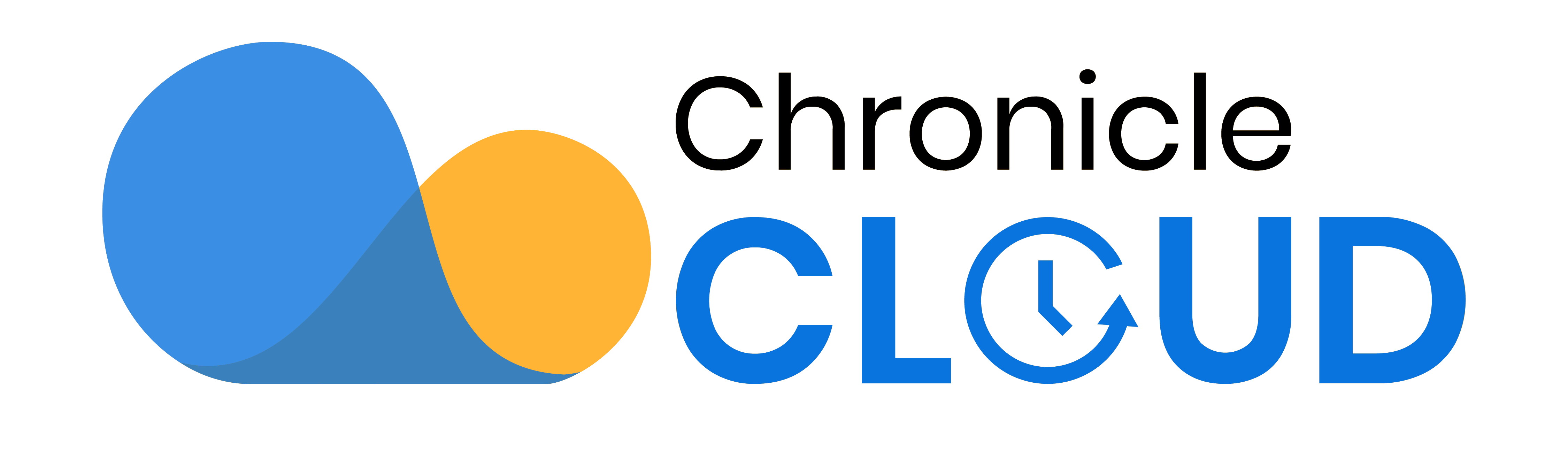Whether a seasoned or first-year teacher – or anywhere in between – one of the things you should definitely check out is this video:
[vooplayer vooid=’NDY2NjI=’ width=’600′ height=’390′]
Chronicle is ideal for Reading and Writing Workshop but can be used in any subject to:
• efficiently take customizable notes (conferring notes or observational notes) and apply them to individuals and small groups.
• capture photo, video, and/or audio notes. [wp-svg-icons icon=”camera” wrap=”i”] [wp-svg-icons custom_icon=”custom-pack-1-video-camera” wrap=”i”] [wp-svg-icons custom_icon=”custom-pack-1-mic” wrap=”i”]
• track formative assessments of learning objectives, learning behaviors, or social behaviors using a unique Traffic Light design
• create digital student portfolios by designating any note (text, photo, video, and audio) as an Artifact.
• align teaching with the Common Core Standards (*importing of these standards is optional).
• record and track student progress using an integrated and multifaceted grade book.
• view and share data in a variety of ways. [wp-svg-icons icon=”share” wrap=”i”]
• promote school-wide collaboration by securely passing data from one year’s teacher to the next. [wp-svg-icons icon=”envelop” wrap=”i”]
• keep data safe (capable of being password protected, and data can be backed up and restored via iCloud and Dropbox). [wp-svg-icons custom_icon=”custom-pack-1-dropbox” wrap=”i”]
You can do some incredible things with Chronicle in your hands! Empower yourself and give it a try! And don’t forget to share with others!