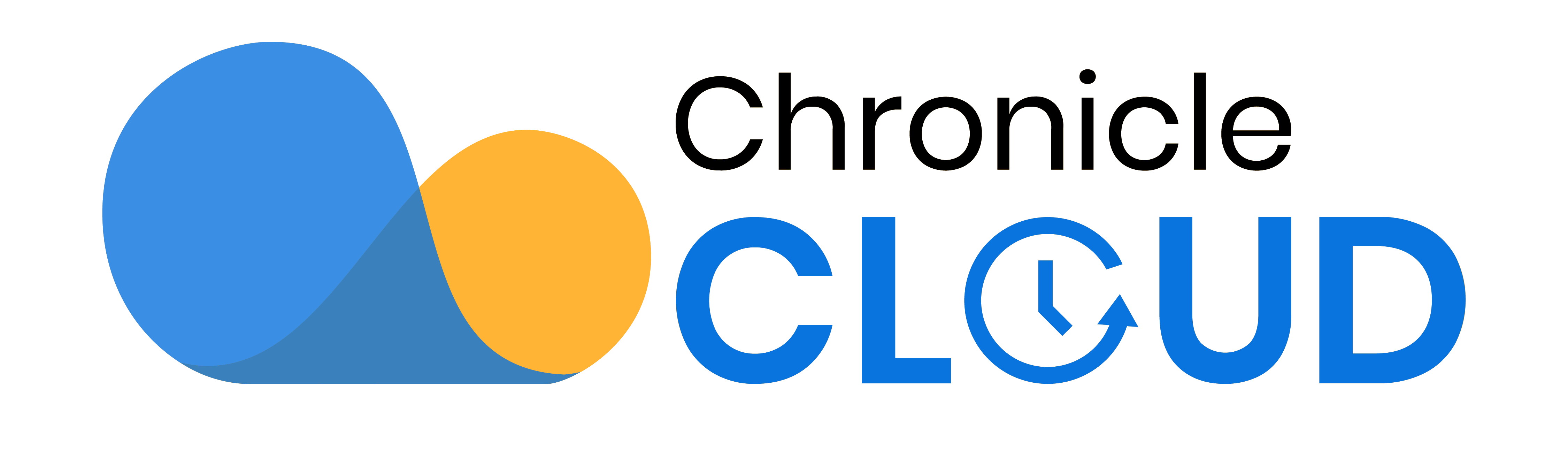Best Notes-Taking App for Teachers
In a conversation, Mr John asked me, “How do you feel in class? What are you interested in?” (my pet cat, dancing, artwork). “What inspires you to learn? What if we work together to make this happen?”
Mr John and I had a meeting in which we set expectations and built a learning plan. During units of study, we would work on what we didn’t know and apply it to group projects.
Later that year and for the rest of the year, I made films about cats- cats in the jungle, house cats, different species, etc., and planned school events. We even had a pizza party at the end to celebrate getting through the year in such a positive way after a rocky start.
I didn’t realize it then, but my teaching and leading practice were born from that short interaction with Mr John.
Some worry that “meeting students where they are” is code for lowering the rigor of instruction and that it might perpetuate learning gaps. On the contrary, meeting students where they are is about equity because it is highly aligned with learning sciences and equitable practice.
A critical aspect of responsiveness is maintaining consistent expectations for proficiency and monitoring student pace to ensure students receive adequate instruction and support to demonstrate proficiency.
The wealth of data on student learning generated through competency-based education is influential in providing feedback to students, families, and educators. This abundance of data will help educators reflect on their effectiveness, lift potential areas of bias, and highlight areas for improving instruction.
What should a teacher consider when choosing the best digital application for efficiently managing their classroom? A tool that assists teachers in taking notes, grading, and assessments, maintaining a record of every student, organizing classes, and connecting with parents. A few of my friends suggested Evernote when looking for such an App. After playing around with it for a few days, I realized that though Evernote was a good app, it was only partially for teachers. I was looking for an app that helped teachers efficiently manage their classroom activities. I even browsed the internet for suggestions but to no avail. Not as many apps brought most of the tasks to one platform. Then, one of the parents suggested the Chronicle Cloud App because this parent received assignments from teachers via the Chronicle Cloud teacher app.
I have been using Chronicle Cloud for two years, and CC is the only app that brings most of the tasks on one platform.
Student-centered, competency-based systems ensure every student is working toward successfully attaining competencies at a personalized, responsive pace. Competency-based curricula demonstrate the capacity to monitor the growth of every student’s learning. The monitoring processes communicate progress with transparency, provide real-time data, reinforce the learning process, and drive continuous improvement. Schools need to meet students where they are in their zones of proximal development to help with learning targets and build the competencies they need for higher studies, careers, and life.
Teachers must juggle teaching, and classroom activities, meet deadlines, plan and execute formative assessments, and execute lesson plans. With all that, They have to observe student progress, give effective feedback, manage individual and group tasks, build rapport, and take care of administrative tasks, too! 🙂
Let me tell you all the features I like on Chronicle Cloud, and then I will tell you the best five that have made my life easy!
- Organize classes-
- Write a speed note or a quick note anywhere
- Organize, notify, and share
- Retrieving Notes and Speed Notes from archives
- Facilitating multimedia attachments
- Creating artifacts for quick reference
- Recording formative assessments
- Grade book that speeds up calculating averages
- Sharing with other teachers
- Sharing assignments with parents via the parent app

Advance Note-taking
Chronicle Cloud is the best note-taking app for teachers. It is an advanced note-taking system that assists teachers with conferring notes on individual students. The note-taking feature also has a separate block to write about the instructional needs of every student. Because of the user-friendly interface and simple design, the note-taking feature helps teachers monitor and record individual student growth.
Follow-ups are integral to learning, and effective learning happens when teaching and feedback go simultaneously. The note-taking feature acts as a motivational tool for me.
I can write detailed Notes on an individual student, define learning goals, note down my observations on every child, and plan instructional needs.
- I document progress and formulate strategies for optimum student performance. There is a Miscellaneous Notes section where I write down the behavioral aspects. That gives me a better understanding of a student’s learning needs and helps me understand the student better. I also use Miscellaneous Notes to write things that amuse me about the student. With Chronicle Cloud Note Taking, I can record assessments, track performance, and share with linked contacts.
Chronicle Cloud is an advanced note-taking system that allows me to add multimedia notes- images, audio, and video, and write text in the space given. I capture photos, take videos and add multimedia notes. I can also load it from the device gallery- whatever it is- audio, video, and text files that will help my students better understand a concept.
Capturing thoughts with Speed Note and Organizing with Tags
Tag a note by clicking on the tag icon, and run a keyword search when you want to refer to the Notes. There! You will find all the tagged Notes separately!
Speed Notes
If ever there was a time-saver, then Speed Notes is the one! Increase efficiency levels by quickly searching and reusing previous notes or student feedback with Speed Notes! You can search with a keyword, also! Bingo! There you go!
Let us see how you can add speed notes-
- You can import speed notes in .text or .csv format.
- Speed notes are reusable ones you can retrieve by clicking on the Bolt or the Lightning icon.
- Speed notes are in alphabetical order, hence use a keyword to search any specific Note you want on the Chronicle Cloud App.
And now, with Speed Note, you can write a quick note no matter what you are doing. Just jot down information on any student, anywhere, and retrieve it whenever you like from the backend.
Group-Notes
- Group notes refer to notes that you write for a group of rosters or students.
- Make a group according to proficiency levels and learning needs.
- Define groups by shared instructional needs or behavioural aspects for positive reinforcement.
- Create group notes on the Chronicle Cloud app. Make a group to achieve better learning outcomes. You can also share group notes according to proficiency levels and learning needs.
Whether I am assigning group project work to students or assessing group instructional needs, Chronicle Cloud makes communication easier for teams in different settings.
Formative Assessment
As teachers, we always wished there was some way to record Formative assessments and keep the data in one place, didn’t we? Chronicle Cloud offers innovative ways to evaluate students in impossible ways with traditional multiple-choice tests. The Chronicle Cloud app makes it very easy to record formative assessment data. For instance, I conduct discussions and record the formative data simultaneously on the app. The traffic light system helps me in assessing quickly. All I have to do is note my observations in the colors of the traffic light. That gives me an idea of students’ learning needs. And I have seen the students responding beautifully to the traffic lights. I have observed remarkable improvement in their concentration. Whenever I announce, I will give them colors according to their understanding and delivery of the concept.
Grading and assessment
A guidebook that records quantitative data and writing descriptive notes to record details on an individual student is only connected sometimes, in both use and purpose. But the Chronicle Cloud app bridges the gap and creates synergy, promoting all types of data to be used as formatives. And a combination of the two has helped me maximize student learning. I can navigate easily between the grade book and the note-taking feature. I confer text notes in the Note Taking and calculate the numerical averages in the grade book. O, there is an incredible feature of tagging descriptive notes with the grades too! I was pleasantly surprised when I discovered it for the first time! So, this is how it went- I was conducting formative assessments just before the final grades, and I chose to use the grade book to evaluate students and give them a lucid picture of their preparation. And there it was! The note tagging with grades helped me recall my observations after the assessment, and we had a fun exercise recalling and eliminating the minor -but-important
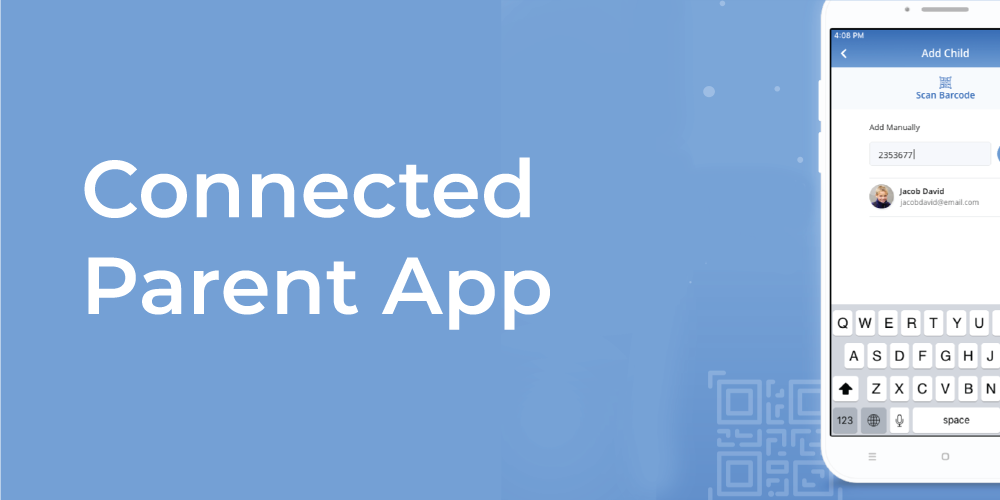
Connected Parents App
There is a connected Chronicle Cloud Parent app too! I can share notes and assignments with parents and monitor student progress together. My interactions with parents via the app have proven invaluable! We often ignore human bonds and the impact that they can have on education.
Chronicle Cloud has made collaborating with other teachers and parents very easy. I share notes and grades with other teachers and home assignments with parents. I sometimes share anecdotal notes and instructional needs also with parents.
Great features should not come at the cost of our privacy. Chronicle Cloud provides security, encryption, and the cloud to safely share and store student data. Chronicle Cloud is the only app I have come across that takes care of most of my classroom teaching tasks.