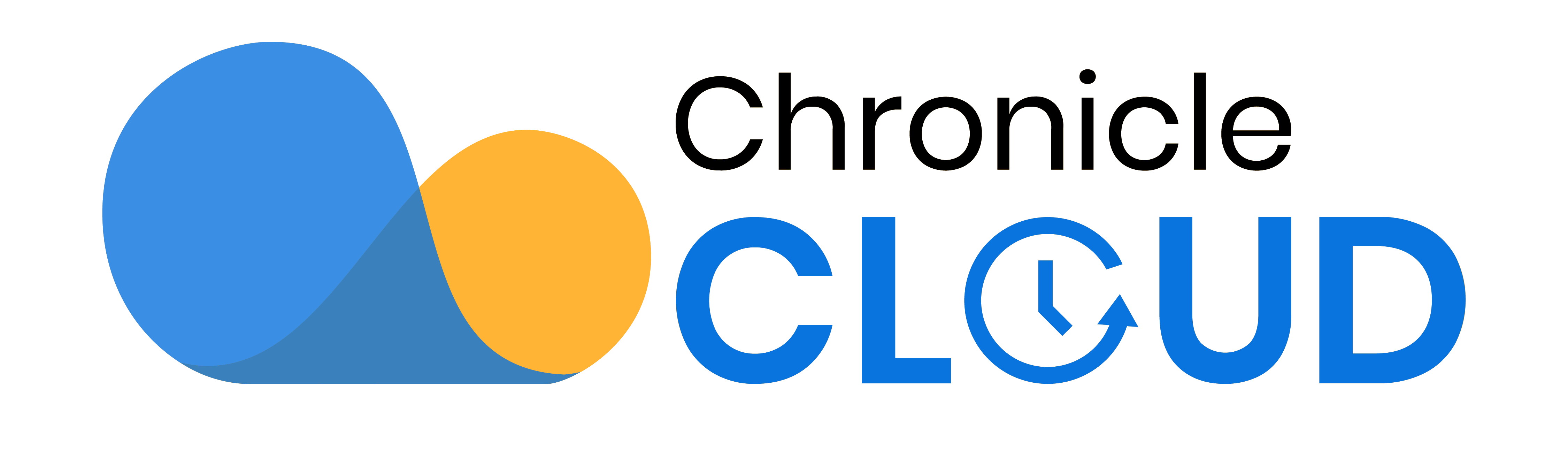Designing Lessons With Digital Tech
Effective Use Of Digital Tools
Navigating the vast landscape of educational technology can be daunting for teachers. To address the challenge of making learning more meaningful, enjoyable, and practical, educators must embrace authentic learning environments supported by technology, integrate real-world tasks, and leverage digital tools so that teachers can create engaging and impactful learning experiences. Digital applications can significantly enhance, engage, and extend learning—but only when paired with thoughtful pedagogy.
A Framework For Integration
A structured framework, such as the Triple E Framework, can guide teachers in designing lessons incorporating technology while focusing on sound pedagogical principles. This framework helps ensure that technology supports and enhances learning outcomes.
Enhancing Authentic Learning In The Classroom With Technology
Creating an authentic learning environment is a significant challenge for educators, instructors, and policymakers. Making learning more meaningful, enjoyable, and effective requires innovative approaches, designing authentic lesson plans that will meet the challenges of future workplaces.
Enhancing Learning Goals
Technology can foster higher-level thinking skills like creating, analyzing, and synthesizing. Lesson plans are vital to enhance the learning process by providing structure, clarity, and variety. They help teachers deliver content effectively, engage students, and assess their progress. By addressing the diverse needs of students and encouraging reflective teaching practices, lesson plans play a crucial role in achieving better learning outcomes.
Introduction To Lesson Plan Representation And Authoring Tools
Lesson Plans (LPs) are crucial for capturing and disseminating teaching practices within online teacher communities. However, the need for a standardized and well-designed model for representing LPs poses significant challenges. Existing LP authoring tools, each supporting a different subset of LP elements, reflect this issue. We propose an educational Design-driven LP Representation Metadata Model (LPRM) to address this. This model:
- Comprises and Extends Existing Dimensions: It comprehensively integrates a range of dimensions necessary for modelling LPs.
- Structured Based on the ADDIE Model: The model follows the Analysis, Design, Development, Implementation, and Evaluation (ADDIE) framework, a widely recognized instructional design methodology.
This chapter evaluates a set of popular LP authoring tools against the proposed LPRM, highlighting their shortcomings and suggesting guidelines for future tool development to better capture and share teaching practices.
The ADDIE Educational Design Model
The ADDIE model provides a systematic approach to instructional design, making it a suitable foundation for the LPRM. Here’s a brief overview of each phase:
- Analysis: Identifies learning needs, goals, and objectives.
- Design: Plans the instructional strategies and activities.
- Development: Creates the actual instructional materials.
- Implementation: Executes the instructional plan in a real-world setting.
- Evaluation: Assesses the effectiveness and efficiency of the instruction.
These elements can be categorized as follows:
- Contextual Information: Includes metadata such as subject, grade level, and learning environment.
- Instructional Goals and Objectives: Clearly defined learning outcomes and competencies.
- Instructional Content and Activities: Detailed description of the content, teaching methods, and student activities.
- Assessment and Evaluation: Strategies for measuring student learning and instructional effectiveness.
- Resources and Materials: List of required tools, resources, and materials.
- Reflection and Feedback: Mechanisms for teacher reflection and peer feedback.
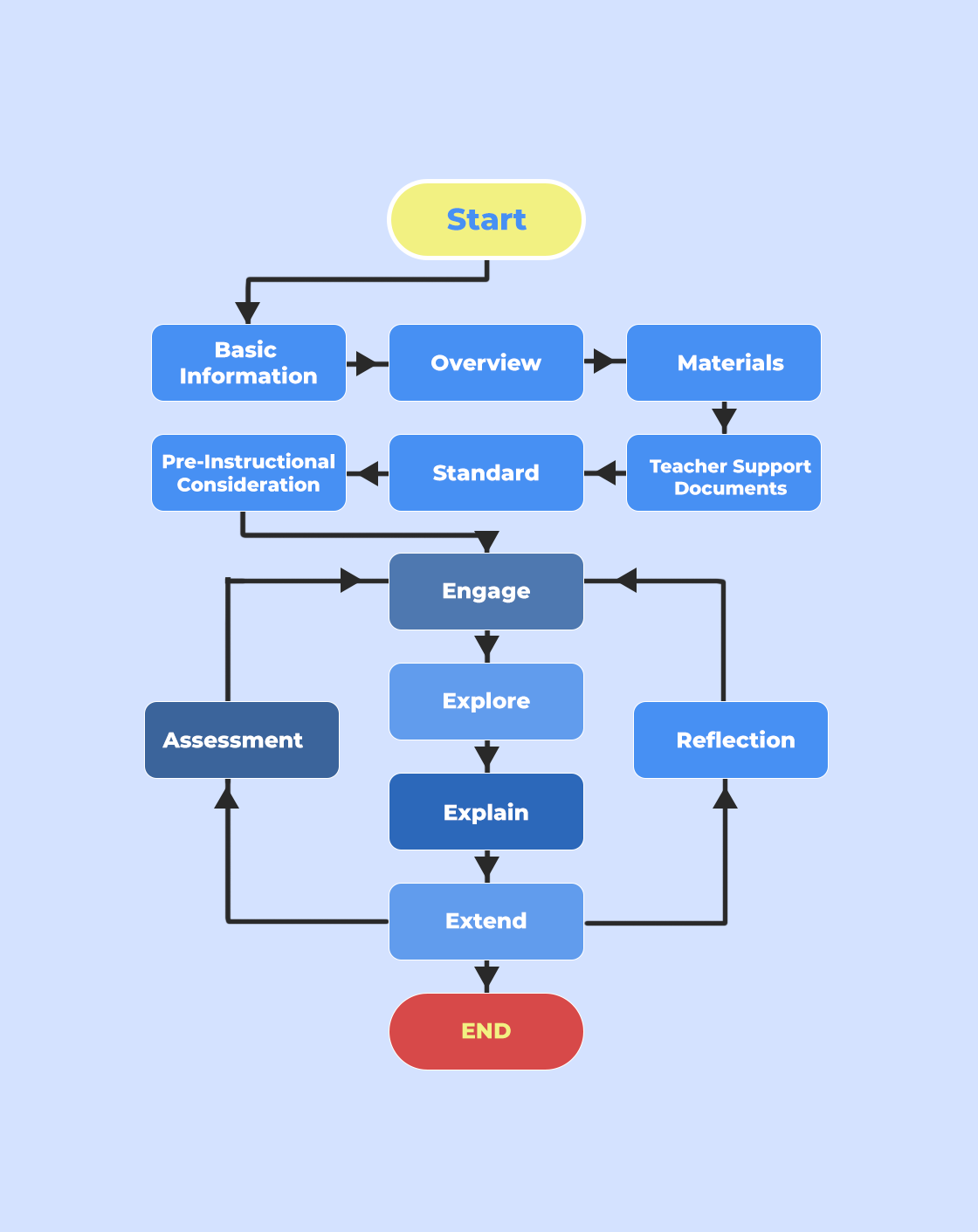
Evaluation Of LP Authoring Tools
To evaluate the current LP authoring tools, we used the LPRM framework to assess their ability to accommodate the essential LP elements. Here are some key findings:
- Coverage of Elements: Most tools partially cover the LP elements, with significant variations in the depth and breadth of support.
- User Interface and Usability: Disparities in user-friendliness and intuitive design of the tools affect their adoption and effectiveness.
- Customization and Flexibility: Some tools offer limited customization options, restricting teachers’ ability to tailor LPs to specific needs.
- Collaboration and Sharing: Tools vary in their support for collaborative features and the ease with which LPs can be shared within communities.
Based on the evaluation, we propose the following guidelines for enhancing LP authoring tools:
- Comprehensive Element Integration: Tools should aim to fully support all elements of the LPRM, ensuring comprehensive LP representation.
- User-Centric Design: Prioritize user-friendly interfaces and intuitive workflows to facilitate widespread adoption and effective use.
- Customization Options: Provide flexible and customizable templates to cater to diverse teaching contexts and styles.
- Collaborative Features: Enhance features that support collaboration, peer review, and sharing of LPs within teacher communities.
- Continuous Feedback Mechanisms: Implement features for constant feedback and reflection to improve teaching practices dynamically.
Designing Lessons With Digital Technology
Creating compelling digital lesson plans is critical for ensuring that students thrive whether they are learning remotely, through a hybrid model, or with blended learning.
Here’s a step-by-step guide for preparing virtual instruction and activities:
Plan The Digital Lesson-
When planning a digital lesson, teachers should consider several key questions:
- Why is the topic important for students to learn?
- What precisely will students learn?
- How will they learn it?
When addressing the “how,” teachers need to consider the virtual setting and determine whether students will learn synchronously (live online sessions) or asynchronously (online activities completed at their own pace). Alternatively, consider a blended approach that starts in a classroom and transitions to online activities.
Include Essential Details:
- Unit, Topic, and Standards: Specify the unit and topic. Include state standards and objectives. Add ISTE standards to highlight how the lesson incorporates technology.
- Duration and Technology Requirements: Plan the length of activities, considering the technology and virtual setting. Assess whether learners need technology support and whether the activities will function smoothly on various devices.
The Chronicle Cloud teachers app is an excellent and a very powerful digital tool that allows teachers to plan, execute and evaluate their lesson planning, and also help in designing future instruction upon evaluation.
List Digital Resources
Decide which digital resources will be used, similar to in-person instruction but tailored for online learning. On the Chronicle Cloud app’s lesson plan feature, list links to resources such as:
- Websites
- Digital textbooks
- Videos and podcasts
- Articles
- Games
- Assessments
Prepare Instruction-
Tailor traditional lesson plan steps for online instruction:
- Introduction: Use videos, images, games, or warm-up questions via online chat to grab attention and connect to learners’ lives.
- Teacher Modeling: Utilize screenshares, live videos, or recorded videos to demonstrate.
- Guided Practice: Support learners during live online sessions.
- Independent Practice: Allow learners to work individually, in pairs, or small groups during live sessions or on their own time.
Flipped Classroom Model: Record screencasts to introduce content and model activities before synchronous sessions, where learners work on activities with the teacher’s support.
Add Modifications and Adaptations for Online Learning
Ensure accessibility for all learners:
- Closed-captioning on videos
- Larger font sizes
- Both verbal and written instructions
- Additional time as needed
Assess Learners Virtually
Include methods for students to demonstrate their learning:
- Formative Assessments: Use Chronicle Cloud’s Formative Assessment feature to observe students’ progress, provide feedback, and plan future instruction.
- Summative Assessments: Assign students to create videos, podcasts, digital posters, or virtual presentations. Students can also build digital learning portfolios throughout a unit or semester. Use Chronicle Cloud’s Gradebook feature to plan, execute and evaluate Summatives.
Use Digital Tools for Planning Lessons
Leverage digital tools and resources for planning and sharing lessons:
- Chronicle Cloud– The Chronicle Cloud teacher’s app is an excellent digital app for Lesson planning. From Planning to Execution and Analysis of the lesson, the app allows teachers to not only plan lessons but evaluate learning outcomes and plan future lessons according to the group progress.
- Online Templates: Utilize pre-made online templates for digital lesson plans.
Having the lesson plan ready online allows for easy access, sharing with substitute teachers, sending to administrators, or posting for learners to view.
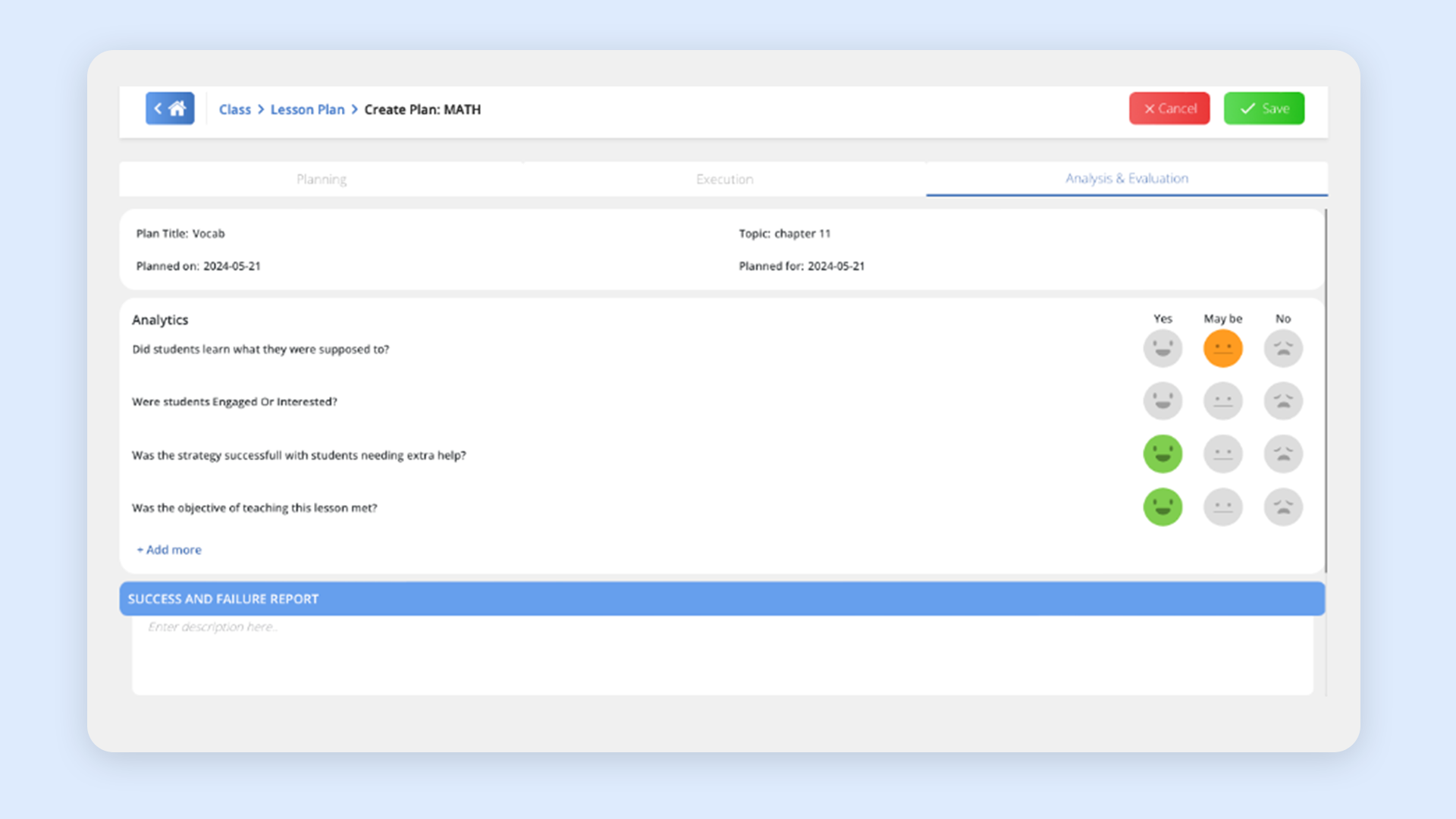
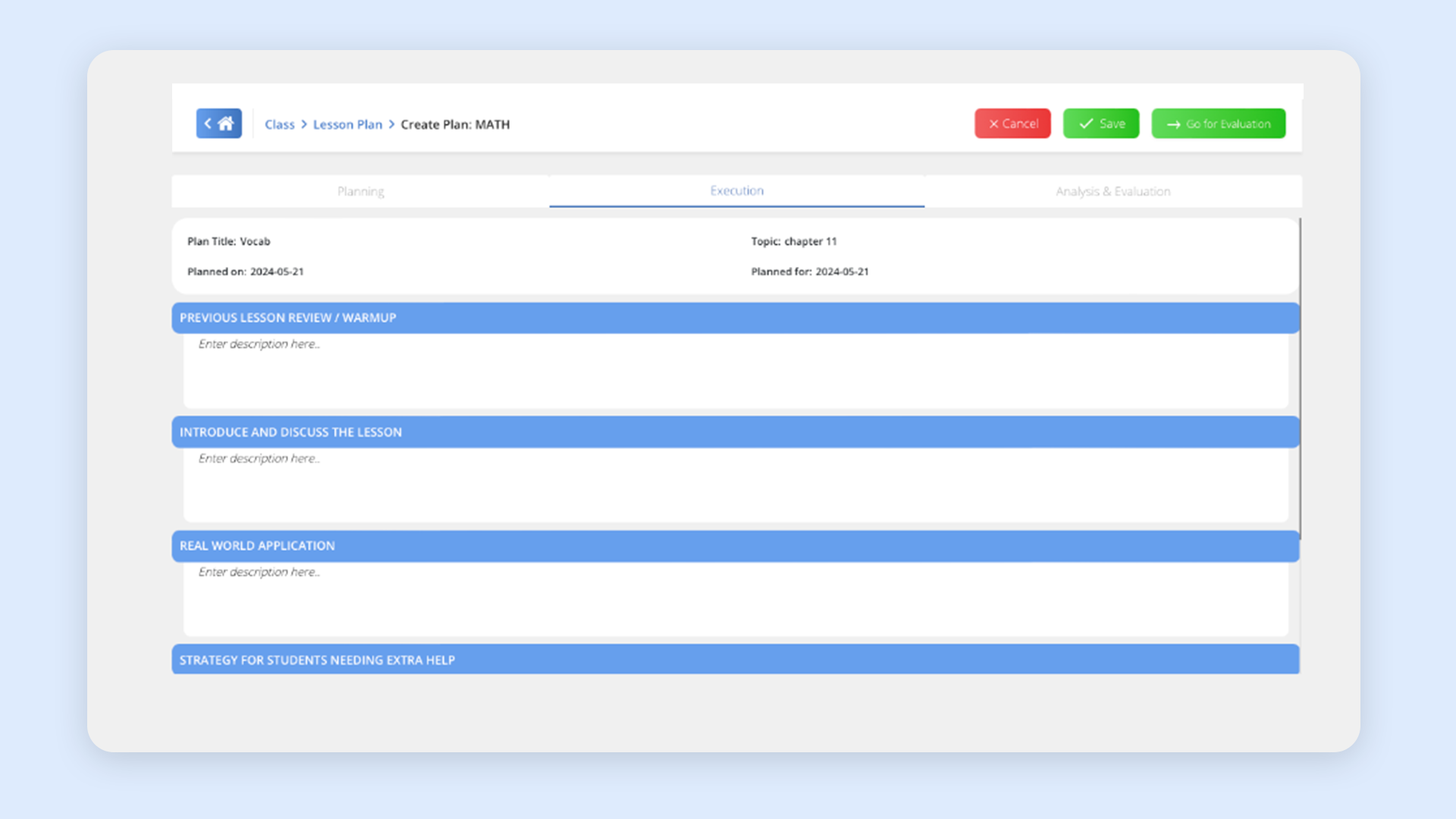
Lesson Planning, And Planning Virtual Activities
Determine how learners will complete activities:
- Individual learners
- Pairs
- Small groups
- Whole class
For pairs or small groups in a remote environment:
- Synchronous Learning: Use breakout rooms.
- Asynchronous Learning: Groups can meet virtually or collaborate through shared documents.
Prepare Instructions-
Tailor traditional lesson plan steps for online instruction:
- Introduction: Use videos, images, games, or warm-up questions via online chat to grab attention and connect to learners’ lives.
- Teacher Modeling: Utilize screenshares, live videos, or recorded videos to demonstrate.
- Guided Practice: Support learners during live online sessions.
- Independent Practice: Allow learners to work individually, in pairs, or small groups during live sessions or on their own time.
Flipped Classroom Model: Record screencasts to introduce content and model activities before synchronous sessions, where learners work on activities with the teacher’s support.
Leverage the Chronicle Cloud app for planning and sharing lessons:
- Online Templates: Utilize pre-made online templates for digital lesson plans and incorporate these templates in the Chronicle Cloud app’s Lesson Plan feature.
Having the lesson plan ready on the Chronicle Cloud app allows for easy access, sharing with substitute teachers, sending to administrators, or posting for learners to view.
Extending Learning Beyond The Classroom-Resources
The Importance Of Authentic Learning
Authentic learning involves tasks relevant to students’ lives and future careers. These tasks mimic real-world challenges and require students to apply their knowledge practically, enhancing engagement and understanding. Authentic learning helps students see the value in their education, making it more meaningful and enjoyable.
Integrating Technology To Foster Authentic Learning
Technology can significantly enhance the authenticity of learning experiences by providing interactive and immersive opportunities. Here are some ways to incorporate technology to create authentic tasks:
- Real-World Simulations: Use software that simulates real-world scenarios, such as virtual labs, business simulations, or historical reconstructions. This allows students to practice skills in a safe, controlled environment.
- Collaborative Tools: Platforms like Google Workspace, Microsoft Teams, and educational apps like Padlet and Flipgrid facilitate collaboration on projects that mirror professional teamwork.
- Multimedia Projects: Encourage students to create videos, podcasts, blogs, or digital presentations. Tools like Adobe Spark, iMovie, and Canva enable students to produce professional-quality work.
- Virtual Field Trips: Utilize virtual reality (VR) or augmented reality (AR) to take students on virtual field trips to museums, historical sites, or outer space, providing immersive learning experiences.
- Expert Connections: Use technology to connect students with industry experts, authors, scientists, and other professionals through webinars, live Q&A sessions, or virtual mentorship programs.
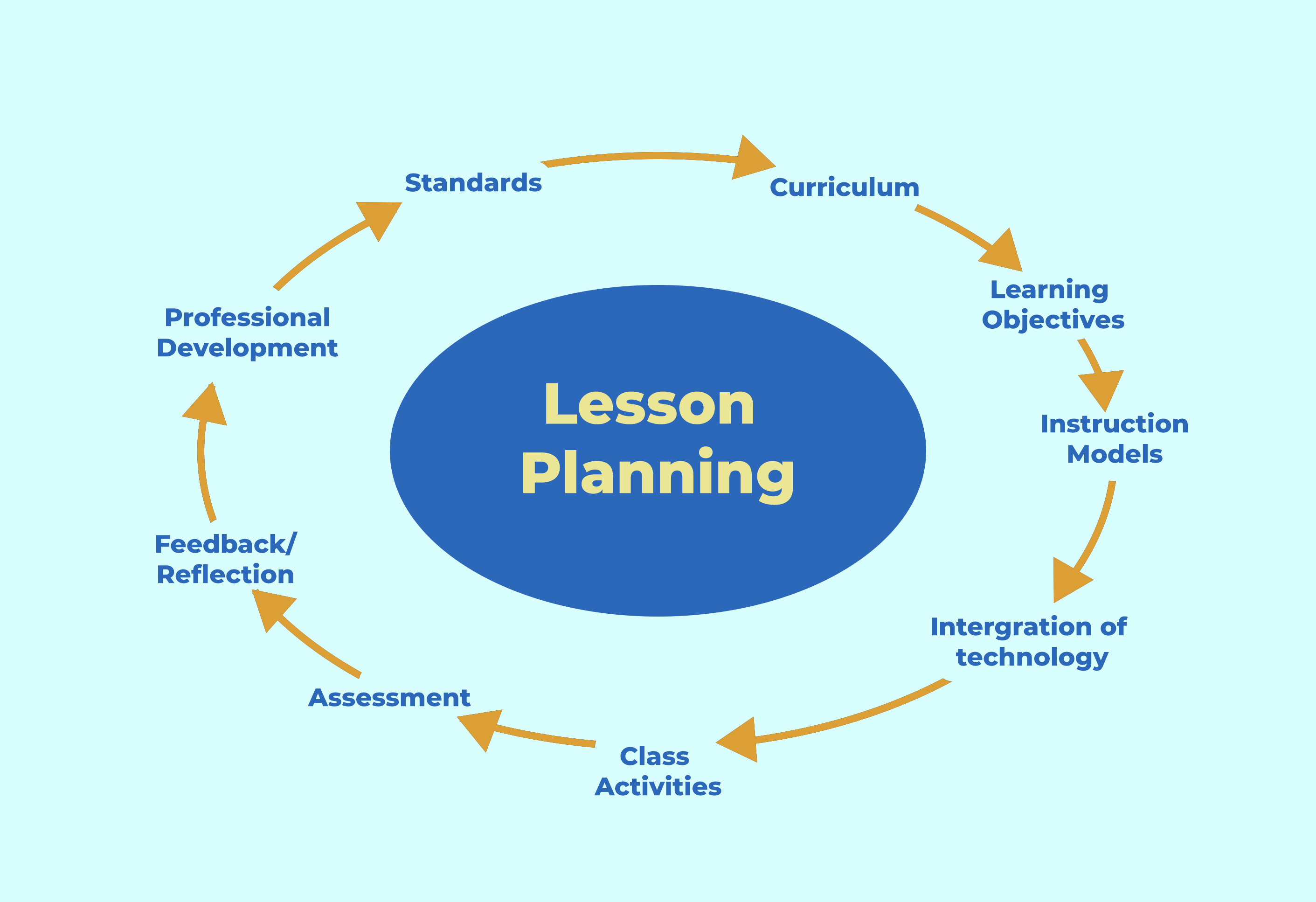
Strategies For Creating An Authentic Learning Environment
- Project-Based Learning (PBL): Implement PBL where students work on long-term projects that address real-world problems. This approach encourages critical thinking, creativity, and collaboration.
- Service Learning: Integrate community service projects into the curriculum. This makes learning relevant and fosters a sense of social responsibility.
- Case Studies: Use case studies from events or industries relevant to the subject matter. Students analyze, discuss, and propose solutions, developing problem-solving skills.
- Inquiry-Based Learning: Encourage students to ask questions, research, and explore in-depth topics. His approach promotes curiosity and independent learning.
Empirical Evidence Supporting Authentic Learning With Technology
Research indicates that authentic learning environments enhanced by technology improve student engagement, motivation, and achievement. or instance:
- A study on virtual labs showed that students who engaged in simulated science experiments demonstrated better understanding and retention of concepts than those in traditional labs.
- Research on collaborative tools found that students using platforms like Google Workspace for group projects developed stronger communication and teamwork skills.
- Evaluations of multimedia projects revealed that students were more engaged and took incredible pride in their work when they could present it through high-quality digital media.
Use websites and online content to ensure students can connect concepts to their daily lives. Tools that enable collaboration with students from different regions or participation in scientific discovery projects can make learning more relevant and impactful.
Here are a few ideas:
- Google Earth: Use live satellite images in lessons across various subjects.
- iNaturalist: Allow students to contribute to fundamental scientific research.
- Goosechase and Seesaw: Create scavenger hunt challenges students can complete in their local environments.
The Chronicle Cloud app enables teachers to incorporate website links and other resources into the Lesson Plan feature to systematically share information and make learning more engaging.
Designing Social Interactions In The Classroom
Social interactions are vital for student growth. Although many apps are designed for individual use, teachers can incorporate social elements to enhance learning. The Group Notes feature on the Chronicle Cloud app allows teachers to create student groups according to their competency. The teacher can also include the plan into the Lesson Plan feature. Here are some methods:
- Cooperative Learning: Use strategies like Jigsaw, where students work in groups to become experts on different topics and share their knowledge.
- Pair Programming: One student operates the computer while the other provides guidance, switching roles periodically.
- Reflective Share-Alouds: Pause individual activities to allow students to discuss their progress and reflections.
Teachers can effectively integrate technology to engage, enhance, and extend learning by making thoughtful adjustments and using a solid framework. This approach improves learning outcomes and ensures that technology use in the classroom is meaningful and connected to students’ real-world experiences.
How AI Is Revolutionizing The Way Teachers Teach And Create Content
Artificial intelligence (AI) transforms educational practices, offering teachers new tools and methodologies to enhance teaching strategies. From crafting personalized curricula to automating grading, AI revolutionizes how educators teach and create content. Here’s an in-depth look at AI’s profound impact on teaching and learning.
Generating Lesson Hooks And Objectives
Lesson planning is foundational to effective teaching, with clear learning objectives guiding student outcomes. I-powered tools assist teachers in crafting precise, valuable, and measurable goals for their courses. Additionally, these tools can generate engaging lesson hooks, such as exciting anecdotes or subject-related jokes, making lessons more captivating for students.
Fostering Personalized And Adaptive Learning
Personalized learning paths are crucial for addressing individual student needs. I tools enable teachers to tailor lessons based on each student’s academic strengths and weaknesses, offering adaptive learning experiences that adjust in real time to meet individual needs. Students can also customize their learning materials, modifying font shapes, background colours, and more to suit their preferences.
Curating Dynamic And Engaging Content
Capturing students’ attention is critical to effective teaching. I help create dynamic, bite-sized content that works well across multiple devices. By incorporating media-rich elements such as videos, audio, animations, infographics, and PowerPoint presentations, AI makes learning highly engaging and enhances students’ understanding and retention of information.
Introducing Gamified Learning Experiences
Gamification in education motivates students by making learning fun and engaging. I tools enable teachers to incorporate gamified elements like badges, points, and scores into their lessons. These elements create progressive goals that challenge students and keep them motivated to achieve one milestone after another.
Creating Immersive Content And Experiences
AI virtual reality (VR) and augmented reality (AR) allow teachers to create immersive learning experiences. For instance, students can virtually explore the human brain’s structure, witness chemical reactions, or visit historical sites like the Pyramids of Egypt. Such experiences help students grasp the real-life applications of theoretical concepts.
Generating Topics For Discussion And Reflection
AI tools can generate diverse topics for classroom discussions and reflections, promoting interaction among students and teachers. These discussions enhance critical thinking, problem-solving, and public speaking skills, contributing to holistic education by fostering critical interpersonal skills and broadening students’ perspectives.
Offering A Variety Of Assessment Options
Effective lesson planning involves diverse assessment methods. It enables teachers to create various assessments, including multiple-choice questions, fill-in-the-blanks, true-or-false, and match-the-following. Teachers can also develop subjective assessments like project-based or case-based evaluations, allowing for regular insights into student progress and providing timely, actionable feedback.
Facilitating Data-Driven Lesson Planning
AI-powered tools promote data-driven lesson planning by analyzing student engagement, behaviour, demographics, learning needs, and assessment scores. This data helps teachers tailor individual lesson plans and instructional strategies, ensuring a comprehensive learning experience that caters to each student’s unique needs.
Incorporating technology into lesson planning, as recommended by organizations like the International Society for Technology in Education (ISTE), further enhances the learning experience. Technology tools such as AI, VR, mixed reality, and digital whiteboards transform traditional teaching methods, making learning more interactive, personalized, and immersive. These tools support the acquisition of knowledge and prepare students for a world increasingly shaped by technological advancements.
Ultimately, the commitment to creating and using comprehensive lesson plans reflects a dedication to educational excellence. By investing time and effort into meticulous planning, educators can ensure that they provide high-quality, engaging, and effective instruction that meets the needs of every student. This investment in planning translates into better learning outcomes, equipping students with the knowledge, skills, and confidence to succeed in their academic pursuits and beyond.
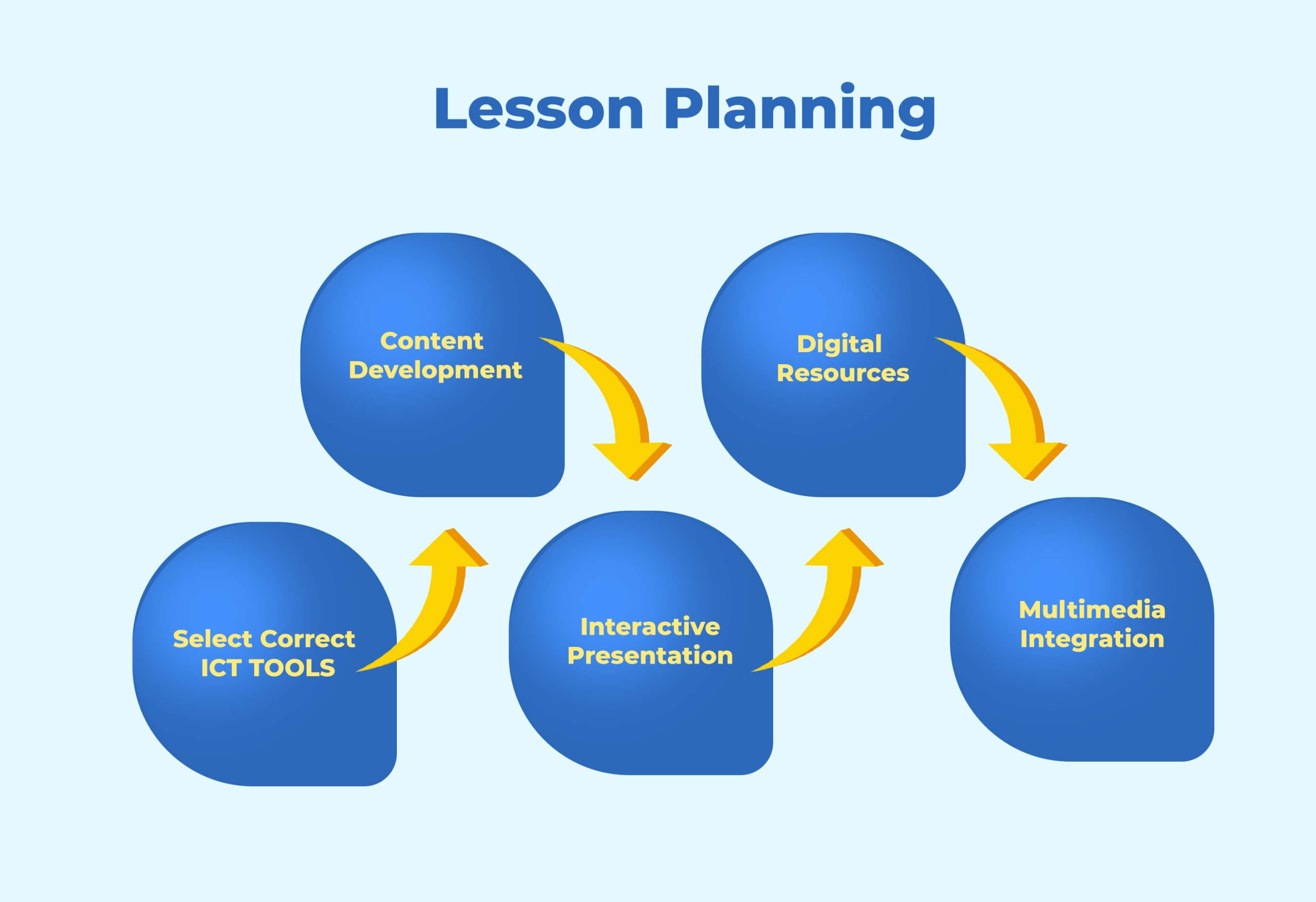
Conclusion
Integrating technology and the meticulous planning of lesson content are more critical than ever. Effective lesson plans are not merely administrative tools but the backbone of successful teaching and learning experiences. By setting clear objectives, organizing content delivery, and incorporating various engaging activities, lesson plans help create a structured and dynamic learning environment that caters to the diverse needs of all students.
Thoughtful preparation of digital lesson plans, especially in the context of remote, hybrid, and blended learning models, ensures that students remain engaged and motivated, regardless of the learning setting. These plans enable teachers to leverage digital resources, facilitate group activities in virtual spaces, and provide timely feedback through various assessment methods. This adaptability is crucial in helping students achieve their learning goals and develop essential skills for the future.
Moreover, the benefits of well-crafted lesson plans extend beyond individual lessons. They promote consistent and equitable instruction, even when different or substitute teachers are involved. By fostering reflective teaching practices, lesson plans empower educators to continually refine their approaches, leading to sustained improvements in student outcomes.
References:
- International Society for Technology in Education (ISTE) Standards: A set of standards for integrating technology in education.
- ADDIE Model: A widely recognized instructional design framework in education and training.